individual player registration guide
Do you have trouble registering as an individual player? Let us take you through the registration step-by-step!
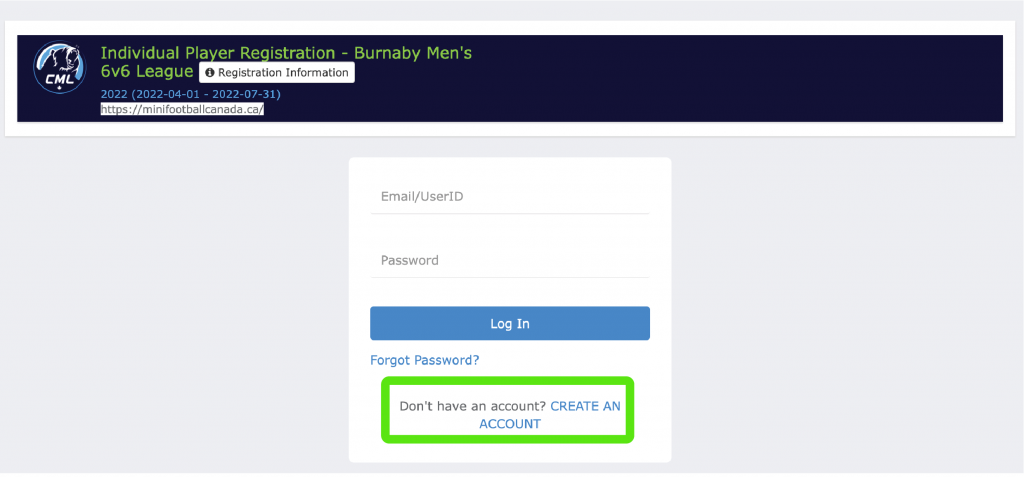
If you never played in any CML league, create an account. If you already have an account, you can log in and continue with the registration.
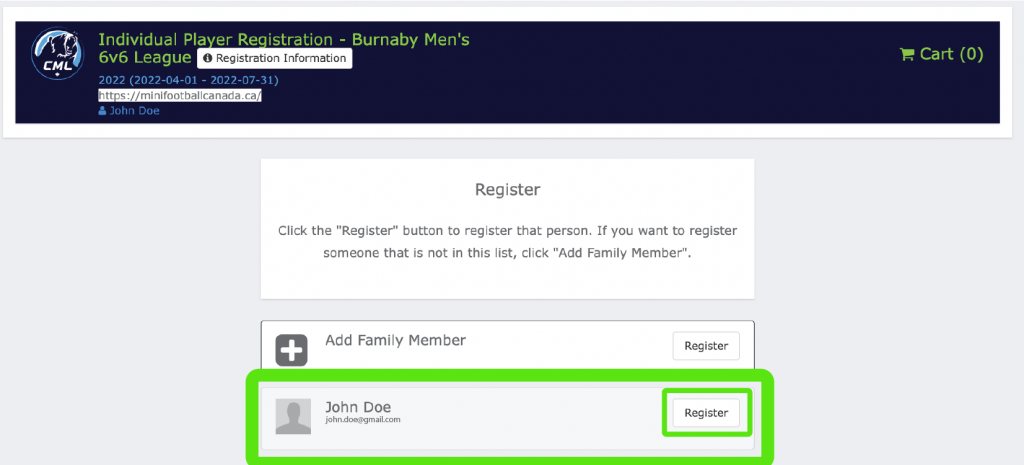
Click at “Register” button.
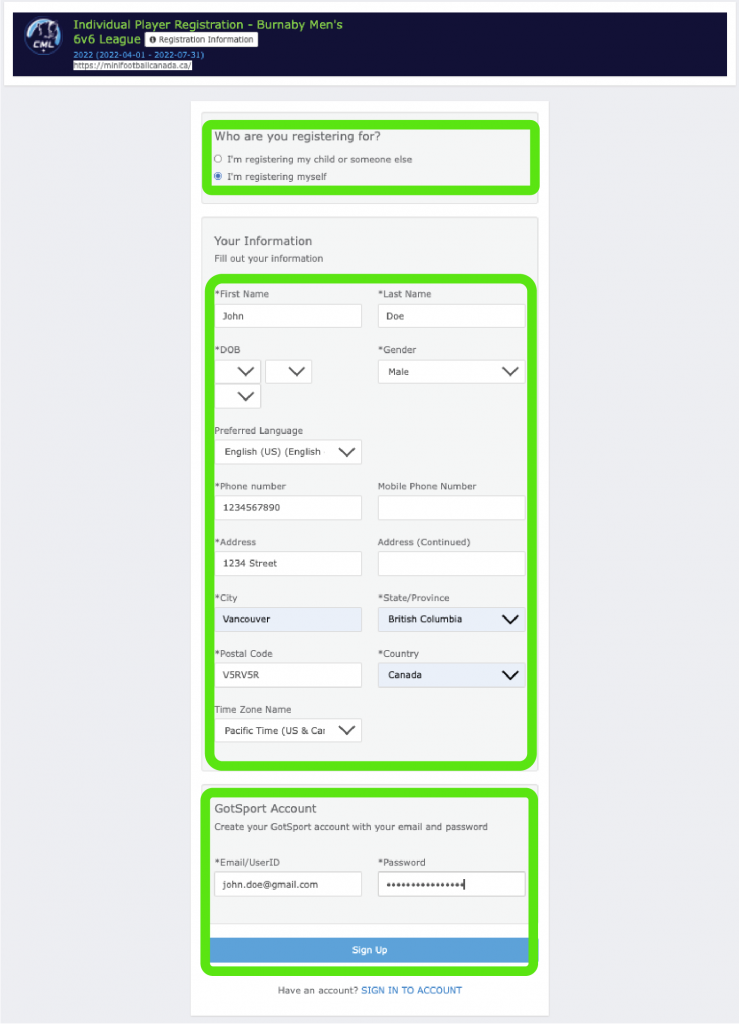
Fill out your name, date of birth, address, phone, and choose your email with your password. This email and password will be used as your login to the GotSport system. Then hit “Sign Up”.
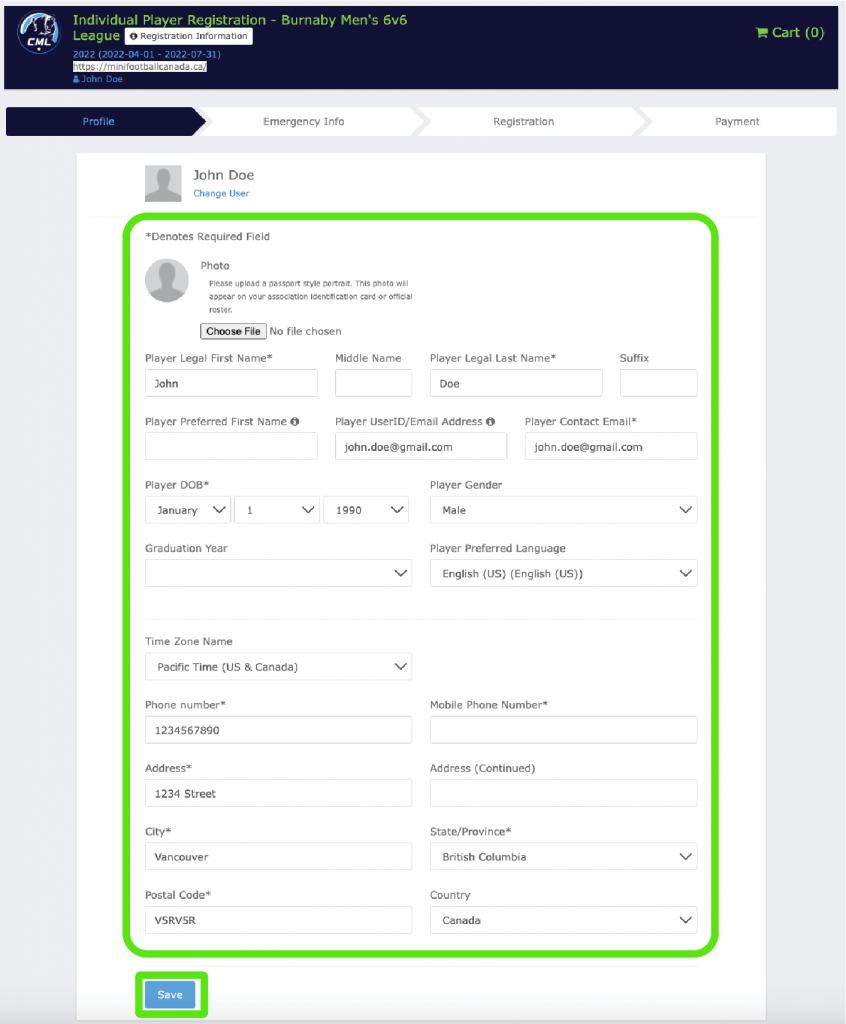
Upload your photo and fill out your contact email. Hit “Save”.
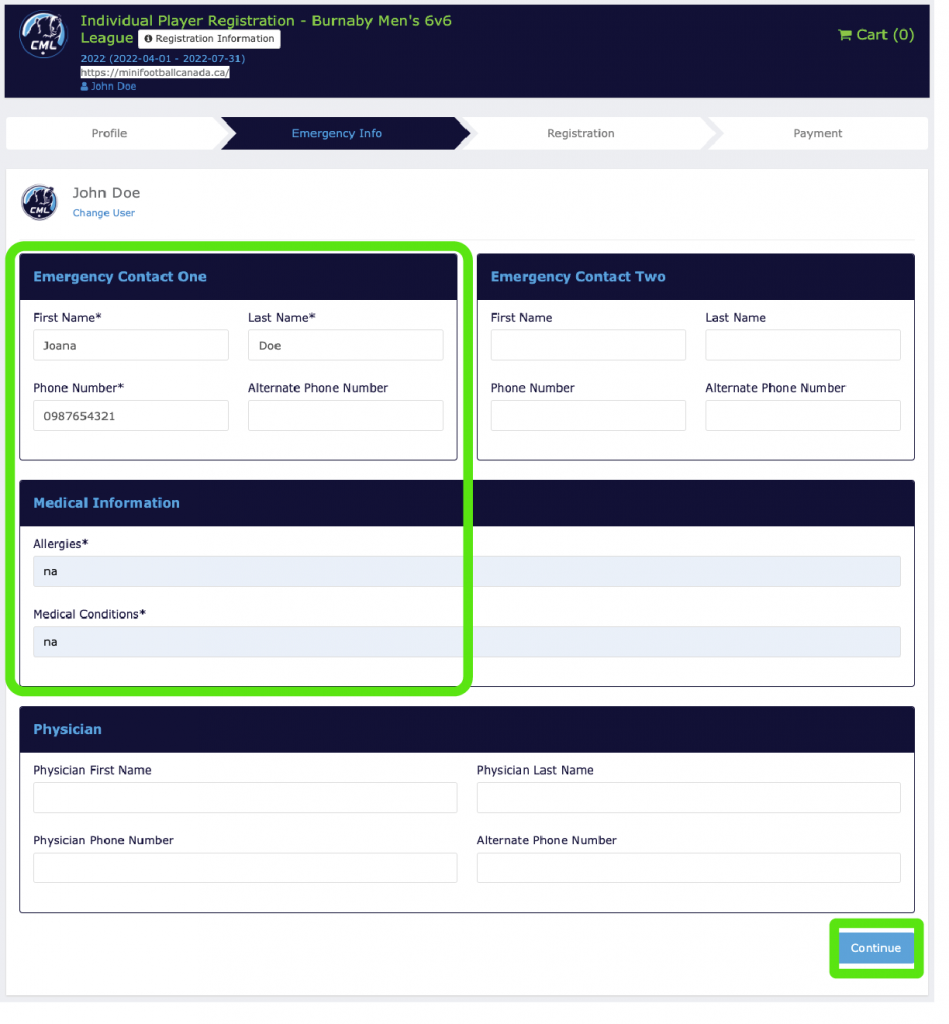
Fill out your emergency contact and let us know about your allergies or physical conditions, we should be aware of. Hit “Continue”.
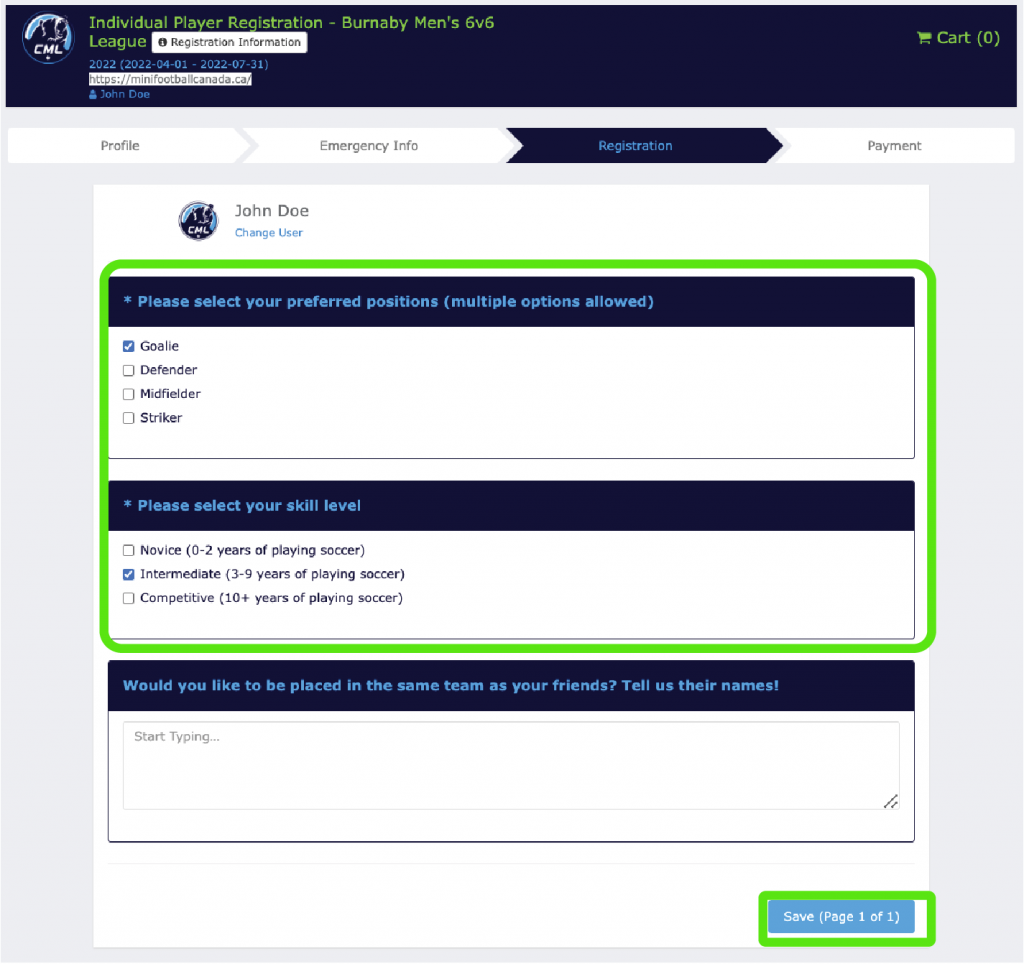
Select your preferred position on the field, your skill level and if you have a friend, you’d like to be placed on a team with, let us know his name! Skill level descriptions can be found in our FAQ’s.
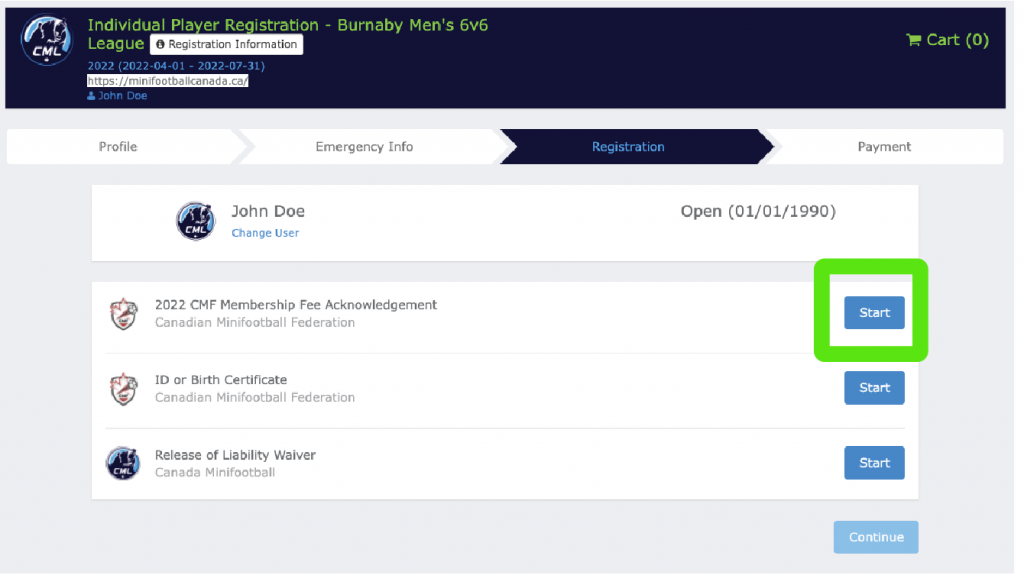
Upload your ID or your birth certificate and sign the waiver and code of conduct.
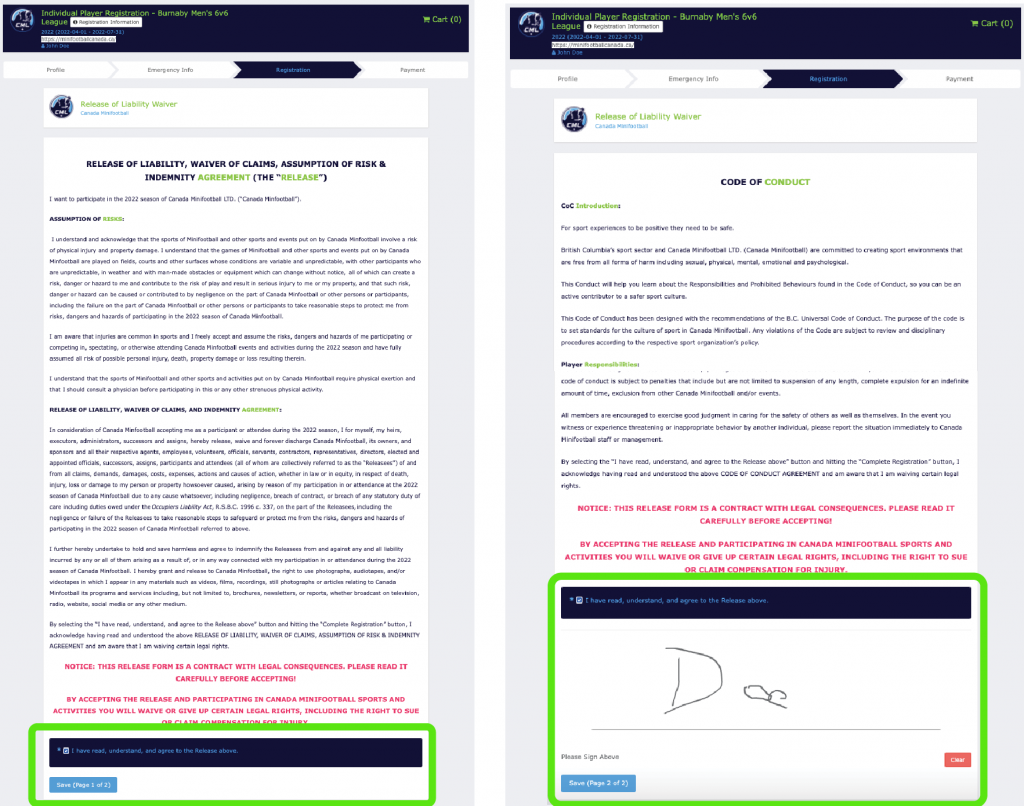
Sign the waiver and code of conduct.
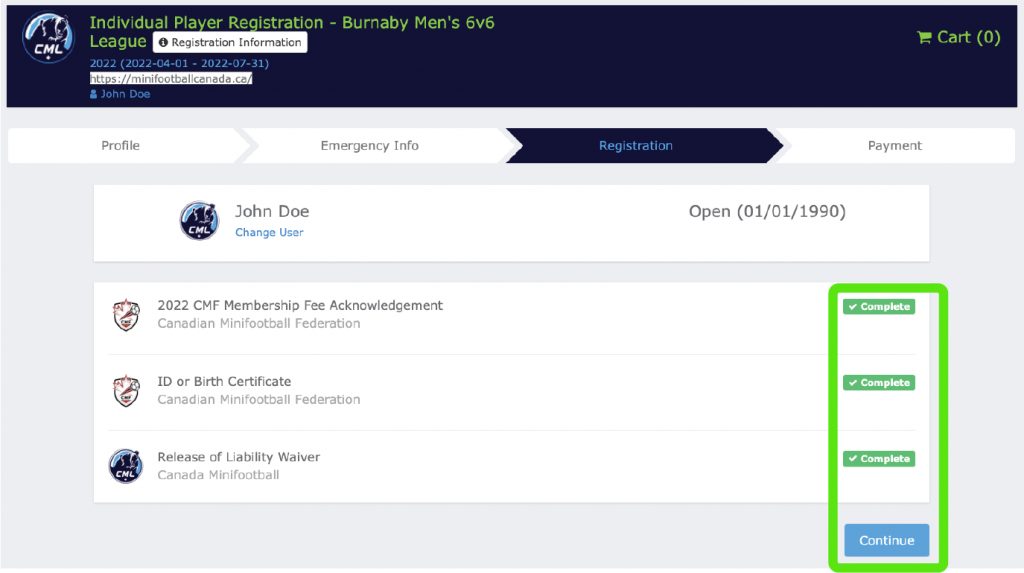
If you completed all steps, hit “Continue”.
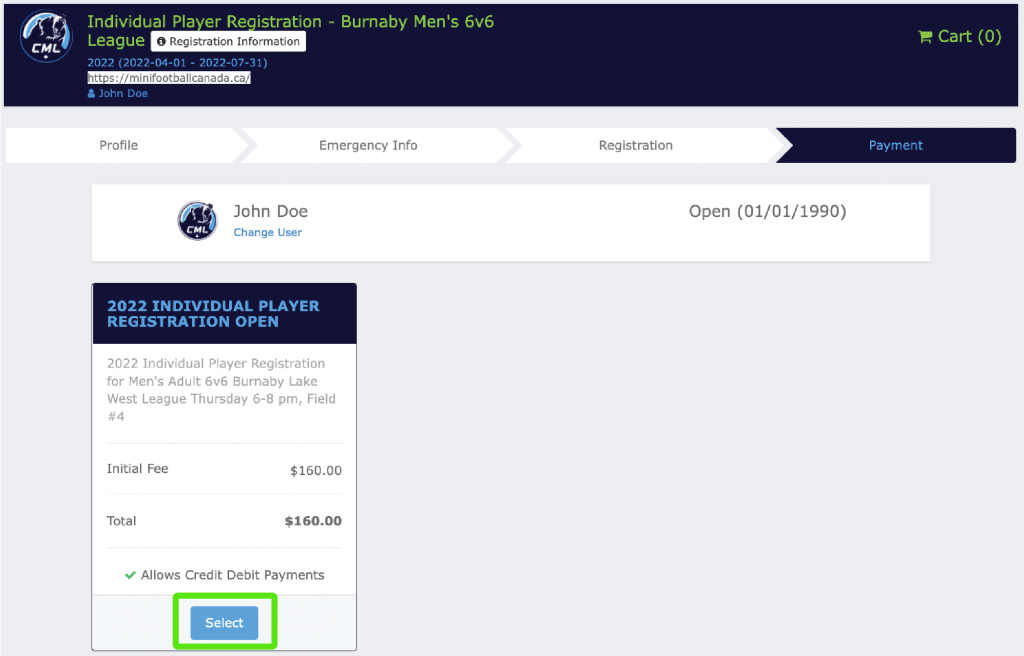
Now you can pay the fee for the league.
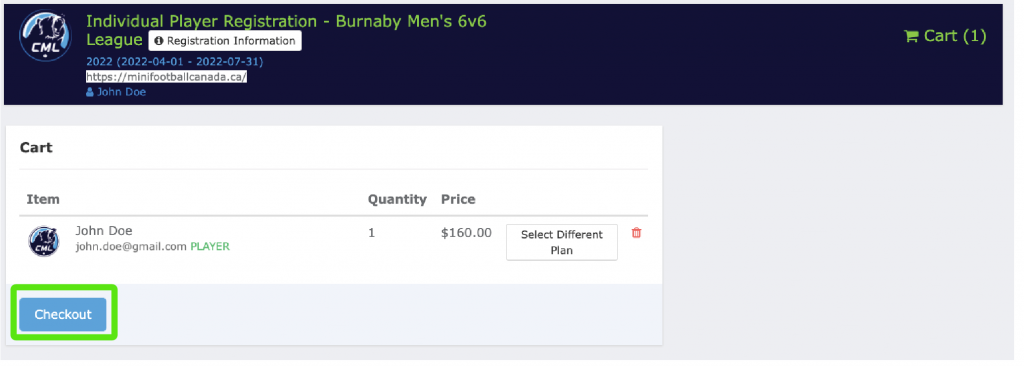
Go to checkout.
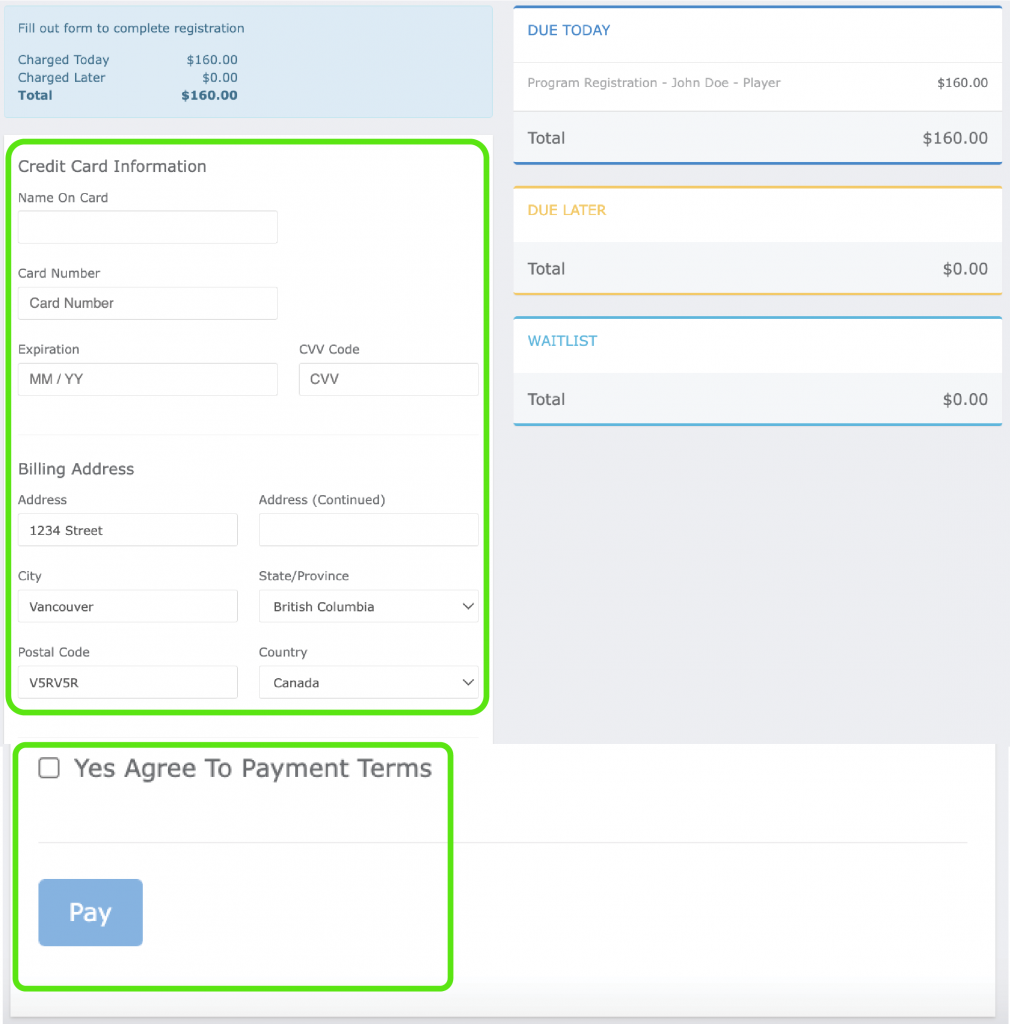
Insert your credit or debit card information and agree to the payment terms. Hit “Pay”.
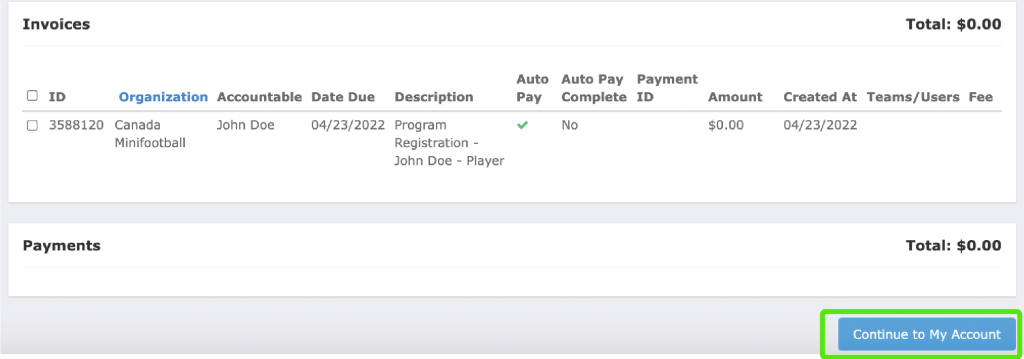
Congratulations! You’re now registered for the league. See you on the field!








